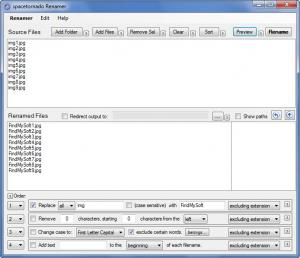Spacetornado Renamer
1.1
Size: 589 KB
Downloads: 3373
Platform: Windows (All Versions)
Renaming a single file is an incredibly simple process. Anyone can do it in very, very little time.
Renaming multiple files at once becomes a simple process only when you turn to specialized software for help – such as Spacetornado Renamer, a free and very easy to use tool that allows you to set up renaming rules and quickly rename the files of your choosing.
Seeing that it is less than 1MB in size, it is safe to say that getting the installation file for Spacetornado Renamer will not take long. The same thing can be said about completing the installation process. Run the installation file, click through the instructions presented by a setup wizard, and moments later you will be done.
The upper panel on the application’s interface lists the files you selected for renaming. The panel down at the bottom lists all the renaming options you can play with. And the panel in-between presents a preview of the renamed files (if you select the Preview button) or a list of the renamed files (if you hit the Rename button and let the application do its job).
It must be mentioned that you can change the way the interface looks by picking a color theme. There are several to choose from in the Edit menu, the Change Color Theme Submenu.
Using Spacetornado Renamer is a very simple 3-step process:
Step 1 – load the files you want to rename. You can use the Add Folder button, the Add Files button, or you can simply drag and drop a folder or multiple files onto the application’s interface.
Step 2 – tell the application how you want the files to be renamed. There are four rename operations to play with: Replace, Remove, Change Case, and Add. You can pick just one operation or you can mix the operations as you see fit.
Step 3 – launch the rename process. You can do so by clicking the Rename button in the upper right hand side. Before you launch the rename process, you may want to preview the renamed files. If you skip the preview function, rename the files but you’re not happy with the results, you can undo the last rename operation with a simple mouse click.
Spacetornado Renamer is a free application.
If you find Spacetornado Software’s tool useful, consider making a donation.
Quickly batch rename files with ease by using Spacetornado Renamer.
Pros
Installing Spacetornado Renamer is a simple process. You will not have to go through a steep learning curve to get accustomed to the application’s interface. There are four renaming operations you can use. Batch rename files, preview the files before renaming them, undo the last renaming operation. Spacetornado Renamer is a free application (consider making a donation).
Cons
None that I could think of.
Spacetornado Renamer
1.1
Download
Spacetornado Renamer Awards

Spacetornado Renamer Editor’s Review Rating
Spacetornado Renamer has been reviewed by George Norman on 16 Apr 2013. Based on the user interface, features and complexity, Findmysoft has rated Spacetornado Renamer 5 out of 5 stars, naming it Essential